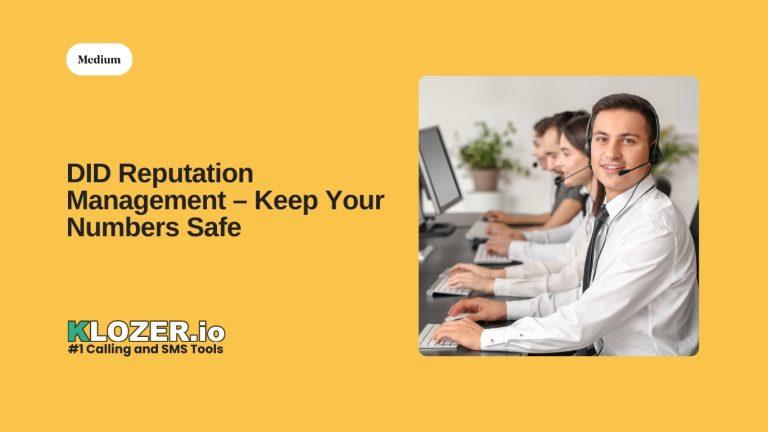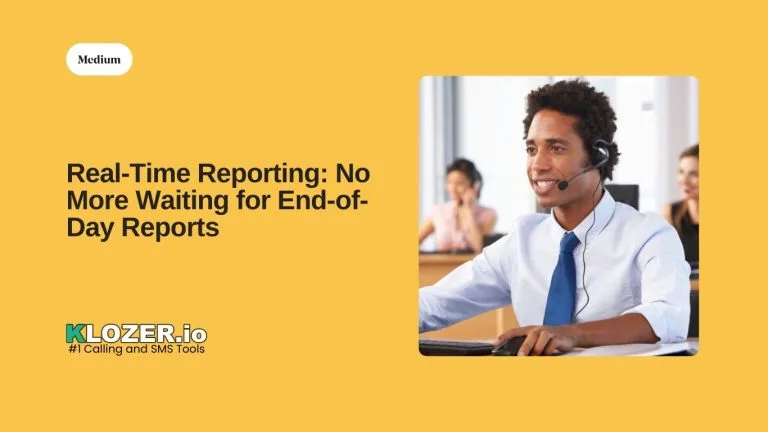Making calls for your business should be quick and effortless – Click-to-Call helps B2B teams connect with prospects instantly, saving time and boosting productivity. But that’s exactly what it’s like when you’re jumping between different websites, trying to remember phone numbers, and losing track of who you already called.
What if there were a simple way to make all your business phone calls work together smoothly? At Klozer, we built a Chrome extension that connects your Google Sheets to your phone calls, making everything work like one big, smart system. With Klozer’s click-to-call feature, instead of doing ten different things to make one phone call, you just click and talk.
Ready To Make Phone Calls The Easy Way? See How Our Chrome Extension Turns Your Browser Into A Calling Machine! [www.klozer.io]

The Problem: Too Many Steps For One Phone Call
Here’s what most people do when they want to call someone from their contact list:
First, they open their Google Sheet with all the phone numbers. Then they scroll through hundreds of rows looking for the right person. Next, they write down the number on a piece of paper (or try to remember it). After that, they pick up their phone and dial each number one by one. Finally, if the person answers, they try to remember what they wanted to say.
This takes forever. And if you need to call 50 people in one day? Good luck remembering who you called, what they said, or when you should call them back.
How We Make Everything Simple
Our Chrome extension fixes all these problems by making your Google Sheets work like a phone system. Here’s how we built it to work:
Click to call: Every phone number in your Google Sheet becomes a clickable link automatically with Klozer’s click-to-call technology. Click it once, and our system calls that person for you.
Click-to-Call lets you call any contact instantly – no dialing or copy-pasting numbers required. Just one click, and you’re connected.
No more lost notes: Everything you talk about the entire recording gets saved automatically. You never have to worry about forgetting what someone told you.
Your Google Sheets Become Super Powerful
Most businesses already keep their phone numbers in Google Sheets. It’s easy to use and everyone knows how it works. But regular spreadsheets are boring and don’t help much when you’re making lots of calls.
When you add our Chrome extension, your simple spreadsheet becomes a complete calling system:
- Every phone number turns into a clickable link which immediately dials the number
- You can see who you’ve called and when you called them
- Add notes about each conversation without leaving the page
- Mark people as “interested,” “call back later,” or “not interested”
- Track how many times you’ve tried to reach each person
- See which calls perform best, so you can optimize your outreach strategy.
Your Google Sheet stops being just a list of numbers. It becomes a record of all your phone calls and helps you stay organized.
Struggling To Keep Track Of All Your Phone Calls? Let Klozer Help You Stay Organized! [www.klozer.io]

Auto Dialer Makes Everything Faster
An auto dialer is like having a helper that dials phone numbers for you. Instead of calling people one by one, the auto dialer looks at your list and calls everyone automatically.
Here’s how it works with Klozer:
Smart calling order: The system checks your Google Sheet and automatically dials contacts in the most efficient order, connecting you as soon as someone answers
Instant connections: When someone picks up the phone, the call connects to you right away. You don’t waste time listening to rings or busy signals.
Handles missed calls: If nobody answers, the system moves to the next person automatically. It can even leave voicemail messages or send text messages for you.
Keeps track of everything: Every call attempt gets written down in your Google Sheet automatically. You always know exactly what happened with each person.
This is really helpful if you need to call lots of people every day. Instead of spending time dialing and waiting, you spend time actually talking to people.
What Changes When You Start Using Klozer
No more messy notes: Before Klozer, you probably forgot to write down what happened on phone calls. Now everything gets saved automatically. Call someone from your Google Sheet, and that row updates with the call time, how long you talked, and what happened.
Better follow-ups: When all your call information is in the same place as your contact list, it’s easy to see who needs a follow-up call. You can tell right away who was interested, who wasn’t available, and who asked you to call back later.
Team work gets easier: If other people in your company make calls too, everyone can see what’s happening. One person can see what calls another person made, what they talked about, and what needs to happen next. No more calling the same person twice by mistake.
Perfect records: When you write things down by hand, you make mistakes and forget things. Automatic tracking means every call gets recorded correctly with the right time and details.
Setting Everything Up
Getting Klozer to work with your Google Sheets is really easy. Most of the time, it works automatically once you install it. The extension looks for columns with phone numbers and makes them clickable right away.
You can also change how things work if you want to. Maybe you want call notes to go in a specific column of your spreadsheet, or you want to track different types of information. Good extensions let you customize these things without making setup complicated.
Cool Features That Make A Big Difference
Call recording: When everything works together properly, extensions can record your calls and save them automatically. This creates a complete history of all your conversations.
See how you’re doing: Connected systems track detailed information about your calling activities. You can see what types of people are most likely to answer, what times of day work best, and how your success rates change over time.
Chrome extension integration is getting better all the time. New features keep getting added that make calling even easier and more effective.
Smart computer programs are starting to help, too. Some extensions can suggest the best things to say based on what happened before, and even help write follow-up messages automatically.
Why This Matters For Your Business
Chrome extensions that connect your Google Sheets to your calling activities are the future of business phone calls. They eliminate the busy work of managing separate systems while making cold calling and customer outreach more organized and successful.
Whether you’re a small business owner keeping contacts in Google Sheets or part of a bigger team, our click-to-call solution can change how you connect with people and grow your business. The best part is that this usually costs much less than buying separate calling systems. You get professional features using tools you probably already have, plus a simple Chrome extension that makes everything work together.
Stop wasting time switching between different websites and apps. Start using Klozer’s Chrome extension to turn your Google Sheets into a powerful calling system that helps you talk to more people and close more deals.
Done With Complicated Calling Systems? See How Klozer Makes Business Calls Simple And Fast! [www.klozer.io]