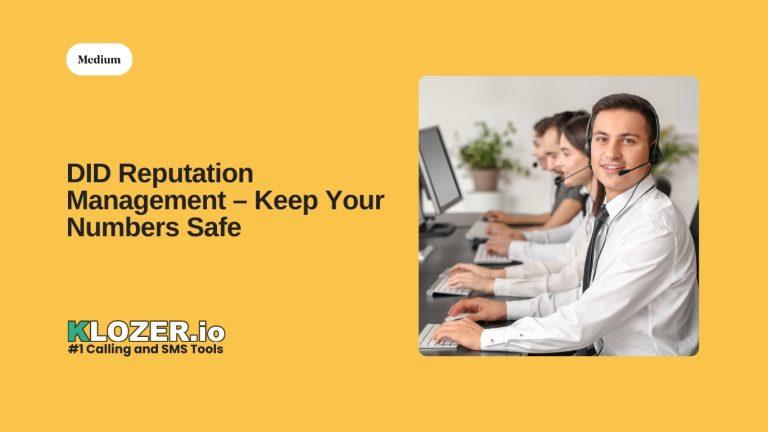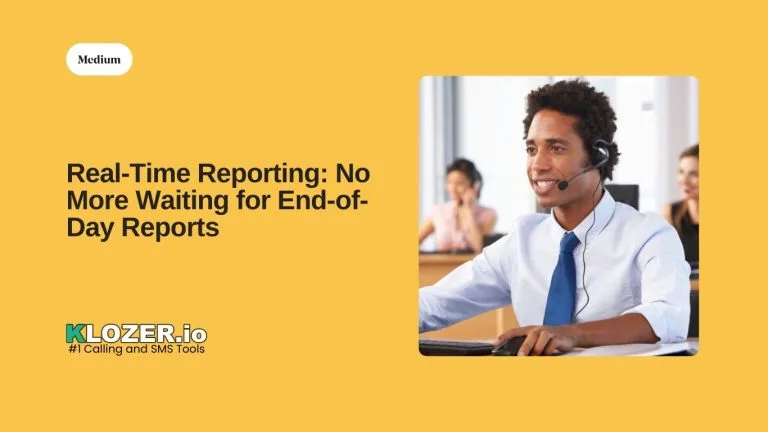Ever been in the middle of checking emails or browsing websites when you spot a phone number you need to call right away? Instead of grabbing your phone and typing those digits one by one, what if you could just click that number and start talking instantly? That’s exactly what click-to-dial Chrome extensions can do for you – they turn any phone number on your screen into a clickable calling button!
This simple but powerful feature is changing how people make calls every single day. No more writing down numbers, no more misdialing, and no more wasted time switching between your computer and phone.
Ready To Make Calling As Easy As Clicking? Discover How Klozer Turns Every Number Into A One-Click Call! [www.klozer.io]

What Is Click to Dial?
Click to dial is a smart feature that lets you call phone numbers directly from your web browser with just one click. When you see a phone number on a website, email, or any online document, you don’t have to manually dial it on your phone anymore.
Here’s how it works: You install a simple extension in your Chrome browser. Once it’s set up, every phone number you see online becomes clickable. Click the number, and your call starts immediately through your computer or gets sent to your phone automatically.
Think of it like clicking a link to visit a website, but instead of opening a new page, it starts a phone call. It’s that simple!
Why Chrome Extensions Make Calling So Much Better
Chrome extensions for click-to-dial are game-changers because they work everywhere you browse. Whether you’re on social media, reading emails, checking business directories, or looking at contact pages, every phone number becomes instantly callable.
The best part? You don’t need to learn anything new. If you can click a mouse, you can use click-to-dial. No complicated setup, no confusing menus – just click and call.
Benefits That Will Change Your Calling Game
Save Time Every Single Day Instead of picking up your phone, unlocking it, opening the dialer, and typing numbers digit by digit, you just click. This saves you at least 10-15 seconds per call. If you make 20 calls a day, that’s 5 minutes saved daily. Over a year, you’ll save over 20 hours just on dialing!
Stop Making Dialing Mistakes. When you copy phone numbers by hand, it’s easy to mix up digits. Click to dial removes human error completely. The number you see is exactly the number that gets dialed. No more embarrassing wrong number calls or having to redial because you mistyped.
Keep Your Workflow Smooth. Ever notice how switching between computer work and phone calls breaks your focus? With click-to-dial, you stay in your browser while making calls. Your workflow stays smooth, and you stay productive.
Perfect for Cold Calling. If you do cold calling for your business, click-to-dial extensions are incredible time-savers. You can browse through contact lists, company websites, or lead databases and call prospects instantly. No more switching between screens or apps – everything happens in one place.
Ready To Turn Every Phone Number Into A One-Click Opportunity? See How Klozer Makes It Happen! [www.klozer.io]

How Click to Dial Extensions Actually Work
The technology behind click-to-dial is pretty clever but simple to understand. When you install a Chrome extension, it scans every webpage you visit, looking for phone numbers. It recognizes different phone number formats – whether they have dashes, spaces, parentheses, or country codes.
Once the extension spots a phone number, it automatically makes it clickable by adding invisible code around it. When you click that number, the extension can do several things:
- Start a call through your computer using internet calling
- Send the number to your phone app to dial automatically
- Open your default calling app with the number pre-filled
- Connect through a dialer solution service that handles the actual calling
Most extensions let you choose which method you prefer in their settings. Some people like calls going through their computer for privacy. Others prefer their mobile phone because the call quality is better.
Best Practices for Click to Dial Success
Keep Your Extensions Updated. Chrome extensions get regular updates that fix bugs and add new features. Make sure your click-to-dial extension stays current for the best performance and security.
Test Different Calling Methods: Try calling through your computer and through your phone to see which works better for your situation. Computer calling is great for quiet environments, while phone calling might have better audio quality.
Use With Professional Calling Tools. Many businesses combine click-to-dial with professional calling tools. This gives you features like call recording, sms tool integration, and detailed call logs while keeping the convenience of one-click dialing.
Be Mindful of Time Zones. Just because you can call any number instantly doesn’t mean you should. Always check what time it is where you’re calling, especially for business calls.
Common Problems and How to Fix Them
Extension Not Working on Certain Sites. Some websites block extensions from modifying their content. If click-to-dial isn’t working on a specific site, try copying the number and pasting it into your extension’s manual dial feature.
Numbers Not Being Recognized. If phone numbers aren’t becoming clickable, they might be in an unusual format. Most extensions work best with standard formats like (555) 123-4567 or 555-123-4567.
Call Quality Issues: If calls through your computer sound poor, check your internet connection and microphone settings. Consider switching to mobile phone calling for important conversations.
Extension Conflicts If you have multiple calling extensions installed, they might interfere with each other. Disable extras and keep just the one that works best for you.
The Future of One-Click Calling
Click-to-dial technology keeps getting better. New extensions are adding features like:
- Automatic caller ID lookup to show you who you’re calling
- Integration with business contact databases
- Smart scheduling that suggests the best times to call
- Connection with sms tool features for follow-up messaging
- Advanced analytics showing your calling patterns
As more people work remotely and do business online, click-to-dial extensions are becoming essential tools rather than nice-to-have features.
Making Every Click Count
Click to dial Chrome extensions transform how you handle phone numbers online. Instead of tedious manual dialing that wastes time and causes errors, you get instant, accurate calling with just one click.
Whether you’re doing cold calling for business, following up with contacts, or just need to call service numbers you find online, these extensions make everything faster and smoother. The few minutes you spend setting up click-to-dial Chrome functionality will save you hours every month.
The best part? Most extensions are completely free to use. You get professional-level calling convenience without spending a penny.
Done With Slow, Manual Dialing? Start Making Every Call In One Click With Klozer Today! [www.klozer.io]