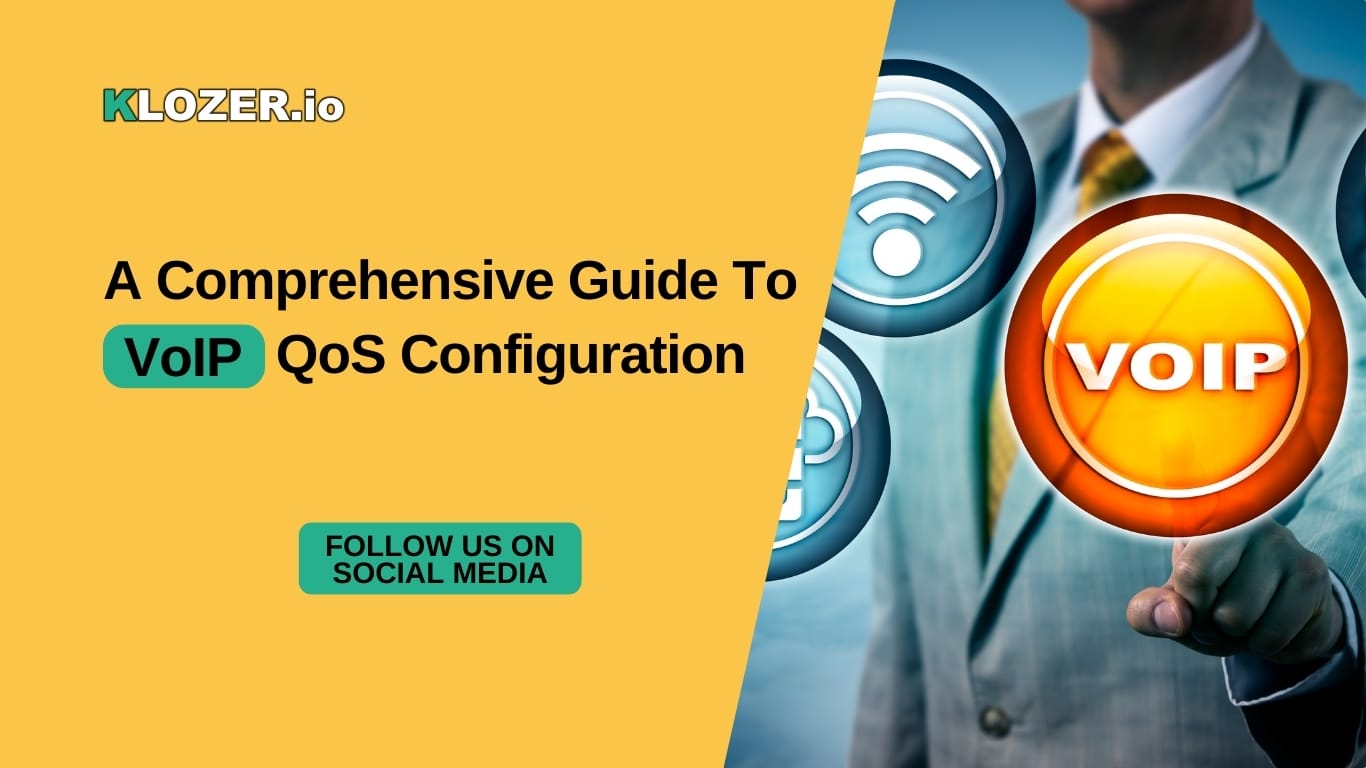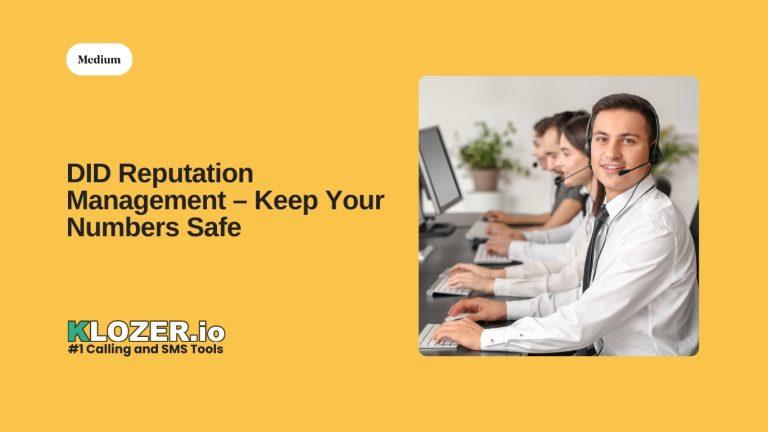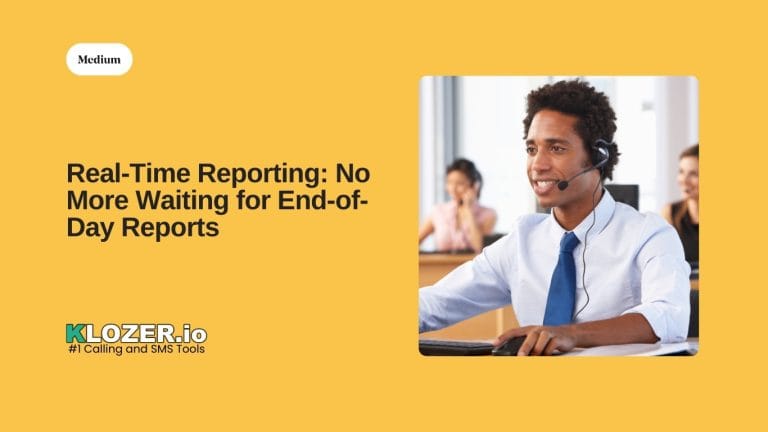Struggling with VoIP call quality? You’re not alone.
Even with high-speed internet, many users of hosted phone services experience frustrating voice issues—echoes, delays, and dropouts.
These interruptions don’t just disrupt conversations; they can harm your credibility and lead to missed business opportunities.
But there’s good news: Quality of Service (QoS) network optimization can make all the difference.
By prioritizing voice traffic, QoS enhances call clarity and reliability, so you can count on smooth, professional conversations every time.
Sadly, many telecommunication boffins are still unaware of the VoIP QoS. But hey, don’t worry. We’ve got your back on that, and today, we’ll enlighten you on the nooks and crannies of QoS. So take your popcorn & keep reading the blog right till the end to know more.
No more interruptions—just clear, consistent communication. Get Klozer’s VoIP and SIP Services Today!
What is VoIP QoS?
VoIP Quality of Service (QoS) is a system used to make sure your network prioritizes the right traffic so that calls stay clear and reliable.
For VoIP calls, network congestion can be a real issue, leading to problems like echoes, delays, or even dropped calls.
Since VoIP works by sending voice data in packets, it’s essential these packets arrive quickly and in the right order. High latency and jitter (uneven packet timing) can disrupt calls, which is why QoS is essential—it helps manage network traffic to keep VoIP calls running smoothly.
Why should Users configure VoIP QoS?
Configuring QoS for VoIP is key to getting clear, reliable calls. Without it, you might face lag, dropped calls, and choppy audio since VoIP relies heavily on stable, prioritized data flow.
QoS helps by ensuring voice data gets priority over other network traffic, reducing common issues like delay and packet loss. In short, setting up QoS makes sure your calls stay smooth and uninterrupted.
How To Configure VoIP QoS?
To configure VoIP QoS, start with your network router. Most commercial routers have built-in QoS features, so often, no extra setup is needed.
However, the exact steps can vary by router model and brand. Typically, your router’s manual or setup guide will walk you through the process step-by-step.
Step-by-step guide for setting up VoIP QoS
Set priorities for different types of network traffic, making VoIP the top priority for business calls. Be sure to balance this so it doesn’t impact other essential network activities.
Also, prioritize by traffic type—not by device—so no single device hogs the bandwidth, keeping everything running smoothly.
A step-by-step guide for setting up VoIP QoS is given as follows:
1. Log into Your Router
Open your router’s admin panel by entering its IP address in a web browser.
2. Activate QoS Features
In the settings menu, turn on QoS to enable traffic management options.
3. Set VoIP as a Priority
Assign high priority to VoIP traffic and allocate dedicated bandwidth for smooth calls.
Join Demo Bonanza And Get An Introductory Offer today! Book Your Seat For the GRAND 30 Days FREE Access To Premium Features of The Predictive Dialer! Join Demo Bonanza Today! [https://www.klozer.io/]
4. Identify VoIP Traffic
Configure the router to recognize VoIP data by its port numbers and protocols.
5. Define Traffic Rules
Create policies that prioritize VoIP, assigning specific bandwidth to prevent congestion.
6. Monitor and Maintain Performance
Finally! Use network monitoring tools to keep track of VoIP quality. Regular tweaks and updates will help ensure stable, high-quality connectivity.
With these steps done, you should experience more consistent call quality, with reduced delays or disruptions.
What Is A QoS Requirement For VoIP Calls?
For VoIP calls, good Quality of Service (QoS) means keeping one-way latency (the time it takes for sound to travel from caller to receiver) under 150 milliseconds.
Jitter, or any delay in data packets, should ideally stay below 30 milliseconds. Network monitoring tools can help users check these numbers to ensure call quality stays smooth.
Final Thoughts: A Comprehensive Guide to VoIP QoS Configuration
So, finally, we have reached the end of today’s blog- a comprehensive guide to VoIP QoS Configuration. We hope we have enough context on the new technology and believe you’ll soon try out the cool features and benefit from it. So, the next time you’re confused about VoIP QoS, remember to check Klozer’s blog post!